Implementing Delta Lake Time Travel for Advanced Data Versioning and Auditing
Learn how Delta Lake Time Travel enables robust data versioning, auditing, and ML reproducibility on Databricks for governance and innovation.

Data versioning and auditing capabilities have become essential components for organizations leveraging modern AI/ML pipelines. Delta Lake's time travel functionality on the Databricks platform offers a powerful solution that enables robust data governance, simplified debugging, and comprehensive audit trails. In this blog, v4c experts share insights on how data engineering teams can implement and benefit from these capabilities.
The Critical Need for Data Versioning
Most data professionals have experienced that moment of concern when a crucial pipeline fails or when questions arise about the precise state of data used for a particular analysis. Without proper versioning, reproducing the exact dataset that trained a specific model version becomes a significant challenge.

Consider the common scenario where a quarterly review requires teams to reproduce the exact dataset that trained a customer churn prediction model from the previous quarter. Without proper versioning, this task becomes nearly impossible to accomplish with confidence. Such experiences highlight the necessity for solutions that allow reliable access to historical data states.
At v4c, teams working on model retraining cycles rely on Delta Lake’s versioning to guarantee that all stakeholders, technical and non-technical, can validate data provenance with confidence.
The Value of Time Travel in Professional Settings
In machine learning systems and data pipelines, several scenarios demonstrate where historical data access proves invaluable:
- Training dataset reproducibility: Ensuring teams can reconstruct the exact data that produced a specific model version
- Regulatory compliance: Providing precise audit trails of data modifications for governance requirements
- Data recovery: Quickly restoring from accidental data corruption or erroneous transformations
- Change analysis: Comparing data states across time periods to identify patterns or anomalies
Organizations that have implemented Delta Lake time travel functionality report significant efficiency improvements. Some data science teams have reduced significant debugging time after gaining access to historical data versions. This quantifiable improvement demonstrates the tangible benefits of implementing robust versioning strategies.
v4c data specialists use time travel to maintain traceability for risk models, ensuring alignment with both internal policies and external regulatory expectations.
Delta Lake Time Travel: Technical Implementation
Delta Lake's implementation on Databricks provides an elegant solution through its transaction log architecture. This log meticulously records all changes to tables, enabling precise reconstruction of any previous state.
Accessing Historical Data
The syntax for querying historical data is straightforward and can be implemented in both Python and SQL contexts:
# Access data by timestamp
df = spark.read.format("delta").option("timestampAsOf", "2023-04-15T00:00:00.000Z").load("/path/to/delta-table")
# Access data by version number
df = spark.read.format("delta").option("versionAsOf", 5).load("/path/to/delta-table")
For analysts who prefer SQL, similar functionality is available:
-- Query by timestamp
SELECT * FROM delta.`/path/to/delta-table` TIMESTAMP AS OF '2023-04-15T00:00:00.000Z';
-- Query by version
SELECT * FROM delta.`/path/to/delta-table` VERSION AS OF 5;
Integrating Time Travel with ML Pipelines
A critical application for many organizations has been integrating time travel with machine learning pipelines. When deploying models to production, ensuring reproducibility is paramount for both technical and regulatory reasons.
An effective implementation connects Delta Lake versioning with MLflow tracking:
from delta.tables import DeltaTable
import mlflow
def train_model_with_versioned_data(version):
# Load data at specific version
training_data = spark.read.format("delta").option("versionAsOf", version).load("/data/features")
# Log the data version in MLflow
with mlflow.start_run() as run:
mlflow.log_param("data_version", version)
# Train model
model = train_model(training_data)
# Log model
mlflow.spark.log_model(model, "model")
return model
This approach has proven invaluable during quarterly model reviews. When performance discrepancies arise between model versions, teams can trace the differences back to specific data changes, resolving what would otherwise be complex investigations.
Establishing Robust Audit Capabilities
For organizations operating in regulated industries, audit trails are not merely beneficial—they're essential. A comprehensive audit system can be developed leveraging Delta Lake's history feature:
def audit_table_changes(table_path, start_version, end_version):
changes = []
for version in range(start_version, end_version + 1):
# Get table at specific version
dt = DeltaTable.forPath(spark, table_path)
# Get commit info for this version
hist = dt.history(1).filter(f"version = {version}").collect()[0]
# Store audit information
changes.append({
"version": version,
"timestamp": hist.timestamp,
"user": hist.userName,
"operation": hist.operation,
"operationMetrics": hist.operationMetrics
})
return changes
This system demonstrates its worth during compliance reviews. When asked to provide documentation on all changes to customer data tables over a specific period, organizations can generate comprehensive reports within hours—a task that traditionally would require days of painstaking investigation.
Data Recovery: A Professional Safety Net
Even with rigorous testing and validation procedures, data errors can occur. Having a reliable recovery mechanism proves invaluable in numerous scenarios.
A straightforward recovery workflow might look like this:
def restore_table_to_version(table_path, target_version):
# Read data at target version
historical_data = spark.read.format("delta").option("versionAsOf", target_version).load(table_path)
# Overwrite current table with historical version
historical_data.write.format("delta").mode("overwrite").save(table_path)
print(f"Table restored to version {target_version}")
During platform migrations, organizations often encounter unexpected data quality issues in critical tables. Using time travel capabilities, teams can restore affected tables to their previous states while addressing underlying migration issues, minimizing disruption to analytics workflows.
Storage Management Considerations
A prudent approach to data retention is essential for balancing historical access with storage costs. Organizations typically implement tailored retention policies based on data criticality:
# Set retention period appropriate to the data's importance
spark.sql(f"ALTER TABLE delta.`/path/to/delta-table` SET TBLPROPERTIES ('delta.logRetentionDuration' = '30 days')")
# Vacuum files not required by versions within retention period
spark.sql(f"VACUUM delta.`/path/to/delta-table` RETAIN 30 DAYS")
The importance of careful retention planning becomes evident during implementation. Setting overly aggressive retention periods can leave teams unable to access historical versions needed for unexpected audits. Best practice suggests establishing retention periods based on regulatory requirements and analytical needs rather than storage considerations alone.
Data Comparison for Impact Analysis
When implementing system changes, having the ability to quantify data impact proves invaluable:
def compare_table_versions(table_path, version1, version2):
# Load both versions
df1 = spark.read.format("delta").option("versionAsOf", version1).load(table_path)
df2 = spark.read.format("delta").option("versionAsOf", version2).load(table_path)
# Register temporary views
df1.createOrReplaceTempView("version1")
df2.createOrReplaceTempView("version2")
# Find differences
diff = spark.sql("""
SELECT * FROM version1
EXCEPT
SELECT * FROM version2
""")
return diff
This functionality provides critical insights during feature engineering updates. By comparing data before and after implementation, teams can identify unexpected impacts on derived features, allowing refinement of transformations before releasing to production.
Real-World Applications
The practical benefits of Delta Lake time travel become clear in everyday scenarios faced by data teams:
Scenario 1: The Friday Deployment
It's Friday afternoon after a major transformation deployment. Then comes the notification: "Something's wrong with the sales dashboard." With time travel capabilities, teams can quickly analyze the data as it existed before the deployment, identify discrepancies, and resolve issues rapidly.
Scenario 2: The Compliance Request
Six months after deploying a fraud detection model, compliance requests documentation on exactly what data was used for training. With versioned data, teams can access the precise dataset used, providing auditors with complete transparency.
Scenario 3: The Data Drift Investigation
When a recommendation engine suddenly starts suggesting winter coats in summer, comparing current data with historical versions can help track down subtle drift issues that might have gradually crept in over time.
Conclusion: A Foundation for Data Excellence
Implementing Delta Lake's time travel capabilities fundamentally enhances data management practices for organizations leveraging the Databricks platform. Beyond the technical benefits, it fosters a culture of confidence among data teams. The knowledge that historical states can be reliably accessed encourages innovation while providing the security of knowing that recovery from mistakes is possible.
For organizations considering similar implementations, the value extends beyond technical capabilities. The true benefit lies in the operational assurance and enhanced governance that comes with comprehensive data versioning.
The conversation around data versioning and time travel implementations continues to evolve as more organizations recognize its strategic importance. For those looking to implement these capabilities, the Delta Lake documentation on the Databricks platform provides excellent technical guidance.
As data volumes grow and regulatory requirements become more stringent, the ability to confidently access historical data states will likely become not just advantageous but essential for competitive data operations. At v4c, this functionality underpins our commitment to resilient, auditable, and innovation-ready data systems.
How Can v4c Help?
At v4c, we help organizations implement version-controlled, audit-ready data systems by combining deep technical expertise with a strong focus on governance. From setting up Delta Lake time travel to ensuring ML reproducibility and compliance, we design scalable solutions that balance control with agility, empowering teams to innovate with confidence.
References:
- What is Delta Lake? | Databricks Documentation
- Time Serie with delta time travel in databricks - Stack Overflow
- Introducing Delta Time Travel for Large Scale Data Lakes
- Introducing Delta Time Travel for Future Data Sets | Databricks Blog
- What is the maximum number of days for which we can keep versions in a Delta table? - Stack Overflow
- Versioning, Provenance, and Reproducibility - Machine Learning in Production: From Models to Products
- Work with Delta Lake table history - Azure Databricks | Microsoft Learn
- Home - Delta Lake Documentation
- Additional Resources — Delta Lake Documentation
- Delta Lake Time Travel
- A peek into the Delta Lake transaction log
- Work with Delta Lake table history | Databricks Documentation


.png)


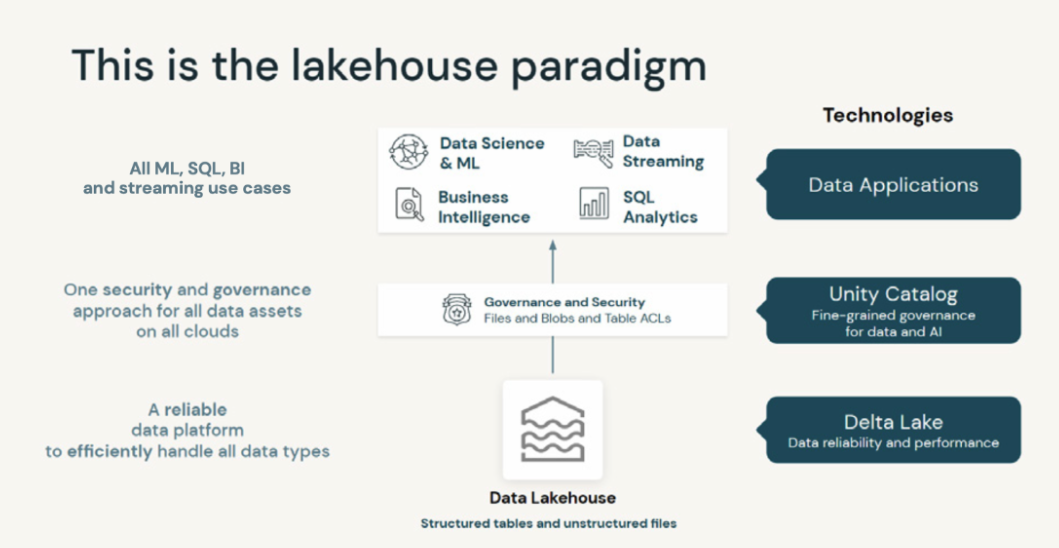
.png)
.png)